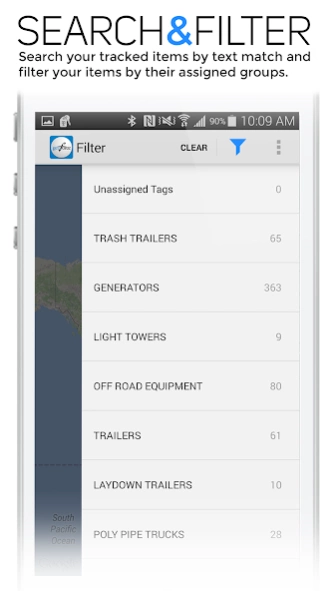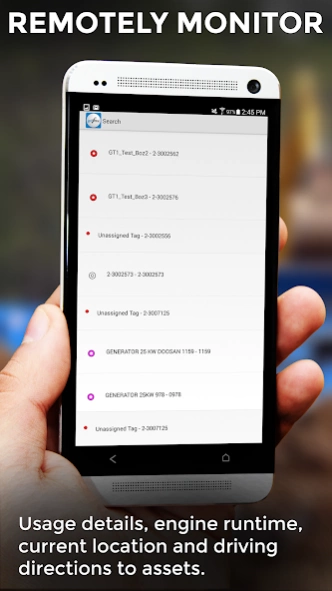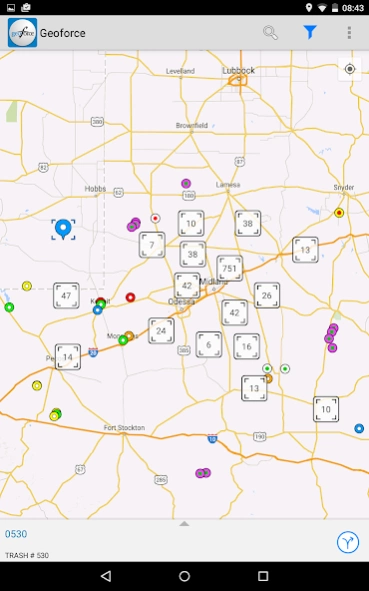Geoforce 1.0.3
Continue to app
Free Version
Publisher Description
Geoforce - Track & Trace solutions for visibility and control over your field operations.
Description
Combining a cloud-based software platform with rugged GPS devices and global satellite and cellular networks, Geoforce's Track and Trace solutions provide visibility and control over your field operations.
Application features:
------------
• Search for field assets or devices on the map
• View field asset details, including telemetry values
• Receive enhanced location information available worldwide
• Efficiently retrieve filed equipment with driving directions provided by Google Maps
• Use customized application groups to drive efficiency
• Manage your enterprise’s field operations.
Your organization owns dispersed field assets that are expensive, constantly in motion and often in remote locations. The management and monitoring of these assets can be an operational and financial challenge, making them prime candidates for GPS tracking. By using Geoforce technology to get on-demand access to your equipment, significant savings can result.
Field operators, equipment and logistics managers and emergency responders get valuable real-time asset visibility to drive their operations, now available for Android.
About Geoforce
Geoforce is a free app for Android published in the Geography list of apps, part of Education.
The company that develops Geoforce is Geoforce, Inc.. The latest version released by its developer is 1.0.3.
To install Geoforce on your Android device, just click the green Continue To App button above to start the installation process. The app is listed on our website since 2017-03-15 and was downloaded 3 times. We have already checked if the download link is safe, however for your own protection we recommend that you scan the downloaded app with your antivirus. Your antivirus may detect the Geoforce as malware as malware if the download link to com.geoforce.trackAndTrace is broken.
How to install Geoforce on your Android device:
- Click on the Continue To App button on our website. This will redirect you to Google Play.
- Once the Geoforce is shown in the Google Play listing of your Android device, you can start its download and installation. Tap on the Install button located below the search bar and to the right of the app icon.
- A pop-up window with the permissions required by Geoforce will be shown. Click on Accept to continue the process.
- Geoforce will be downloaded onto your device, displaying a progress. Once the download completes, the installation will start and you'll get a notification after the installation is finished.